|
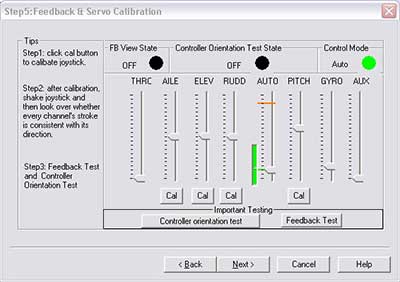 |
|
First calibrate each servo in
the following order...
AILE, ELEV, RUDD and PITCH.
Click on "CAL" underneath each
slider. |
|
| |
|
 |
|
When "CAL" is selected
this window will appear.
Click "OK" |
|
| |
|
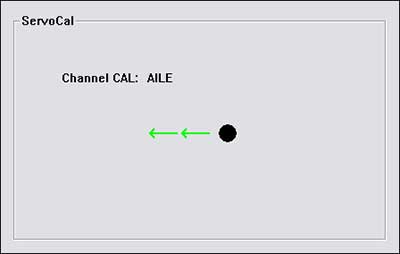 |
|
Follow the direction of the
arrow for each servo.
This is straightforward. |
|
| |
|
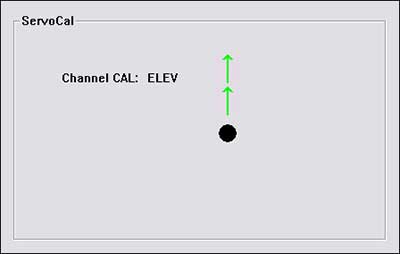 |
|
| |
|
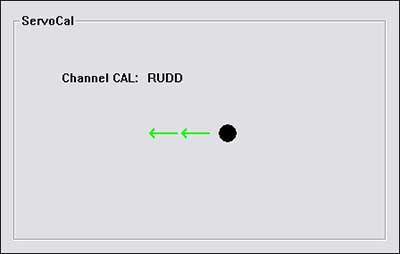 |
|
| |
|
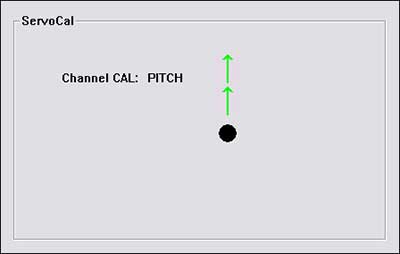 |
|
Pitch...
NOTE:
The pitch curve must be at least -/+100%
(or greater for this to take
effect.)
On the 12z pitch values of -/+200%
were necessary. |
|
| |
|
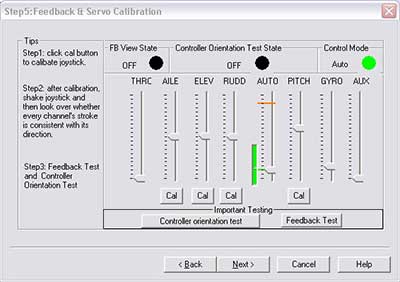 |
|
Click on "Feedback Test" button.
The servos will automatically
move on their own. This is
an automated process.
If there are any binding then
return to Step
3 and adjust. |
|
| |
|
|
|
|
Here's the feedback test in
action.
View this in fullscreen mode to
see XP Config software running. |
|
| |
|
|
|
|
Then click on "Controller
orientation test".
Tilt the heli forward, backward,
right and left. The swash
should move in the opposite
direction of tilt.
If the swash is tilting in the
wrong direction then go back to
step one and correctly choose
the main controller's orientation. |
|
| |
|
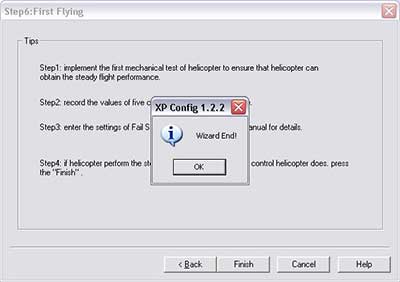 |
|
| |
|
|
Set your pitch range from -2 to
+10. |
|
| |
|
| |
|