|
Other Considerations
|
Connection speed
This directly concerns your
viewers. As I have mentioned numerous times, think about your
audience. I know this is a wild guess. If you're
targeting friends and family who may be connected via dialup then
you will have to keep your pages as simple as possible keeping the
file size of each page and images as small as you can.
If your target is commercial or
people that are connected on high speed internet then you can afford
larger page and image sizes on your site.
I realize when you're starting
out you will not have any data to work with. When choosing a
web hosting company think about what how much space you'll need and
what connection speed the company offers.
Here are some data on connection
speed that are currently in use. The percentage of dialup users are decreasing as the cost
of high speed is dropping (when bundled with packages) and more
accessible than before in remote places.
|
DSL |
30% |
|
Cable |
30% |
|
Unknown |
28% |
|
T1 |
7% |
|
Dialup |
4% |
|
OC3 |
-1% |
|
ISDN |
-1% |
|
|
Domain Name
How do you get that "www...."
name? This is called a Domain Name. Basically it's a
name that you purchase. The "DOT COM" was the first extension
and it's probably the most popular. Currently many other
extension are available. Now most web sites are using their
country of origin as the extension of their domain name. For
example; .de, .ca, .eu, etc.
Most domain names registrars have
a domain name service that allows you to search for the name(s) that
you wish to purchase. The cost of a domain name is minimal,
sometimes $6 - $10, and
can be renewed yearly or purchase a long term package such as 10
years.
Along with the purchase of the
domain name most provide URL, email and DNS management.
Other services are also available, for an extra cost, and varies
with each domain name registrars.
|
|
Web Hosting
So, now you have a domain name,
how do you get your web site out there? There are many
options. This will depend on your budget and requirements.
Ask yourself who will be viewing
this site? Will this site pay for itself? How many hits
do you think you'll receive on a monthly basis?
Options are:
► Free hosting service:
Such as Geocities allows free web space but less flexible and
minimal disk space.
► Host your own: Run
your own web server at home. This is possible but you would
have to manage your own web server. You would require a bit of
technical background. This is good as you will have total
control of your site. You should also consider your
connection speed. If this is just for fun and casual viewing
by friends and/or family then go for it.
Other technical background to
think about are security, networking, backups, power conditioning,
cooling and hardware maintenance/upgrade.
► Have your site hosted:
The cost depends mainly on the amount of data transfer per month and
disk space requirements. Other extra services varies with each
hosting site. This is the best option if you want management
free of the technical side. This option only requires you to
manage the web site. Everything else, such as security
and maintenance, is looked after by the company.
|
|
FTP (File Transfer Protocol)
Now you have a domain name and
have chosen a web hosting company. How do get your files over
to make your site visible in the internet? Simple; file
transfer. You can download a free FTP program such as
WS_FTP, for Windows, to transfer your files.
The hosting company will provide
you with a user Id, password and the address of the server.
Simply enter these information and you're in. Most FTP clients
are set up in such a way that the interface is separated by two
windows, One side is your local computer, where your web site
files are located, and the other side is the web server.
On the local computer side
navigate to the location of your files and there should be a button
on the interface to transfer the files over to the web server.
It is really that simple.
If you know a bit of DOS or Unix
the same principle applies with the FTP command.
Here's WS_FTP
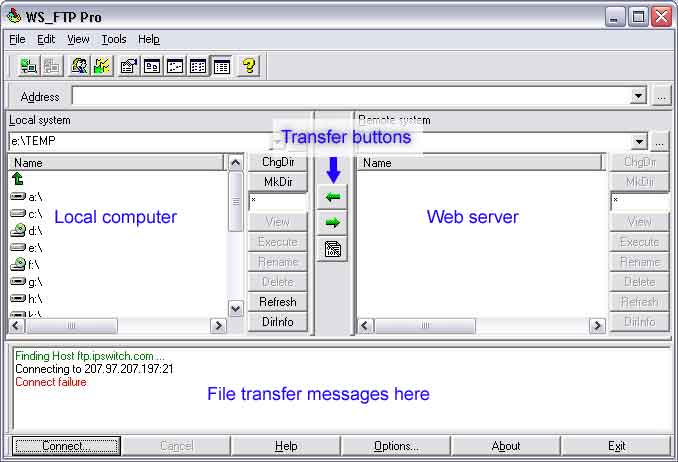 |
|
Search Engines
Now that you've created your page,
and it has been uploaded,
how do you make your site "searchable"?
Web sites such as
Google, Yahoo, MSN and many others, allows you to enter your site
into their search engines for their web crawlers to find you.
The service is not instantaneous. It takes a couple of days,
weeks, or even months for your site to be crawled.
To give you an idea on the choice
of search engines...
|
Google |
98% |
|
Yahoo |
-1% |
|
MSN |
-1% |
|
LIVE |
-1% |
|
AOL |
-1% |
"Where would you submit your web
site?" |
|
This tutorial has been
significantly generalized. There is so much more involved but
nothing that is too difficult to learn. I hope this has given
you some idea on how to start your web site. Hope to browse
through your pages someday... |
|